Se publica en el foro de Fredmiranda
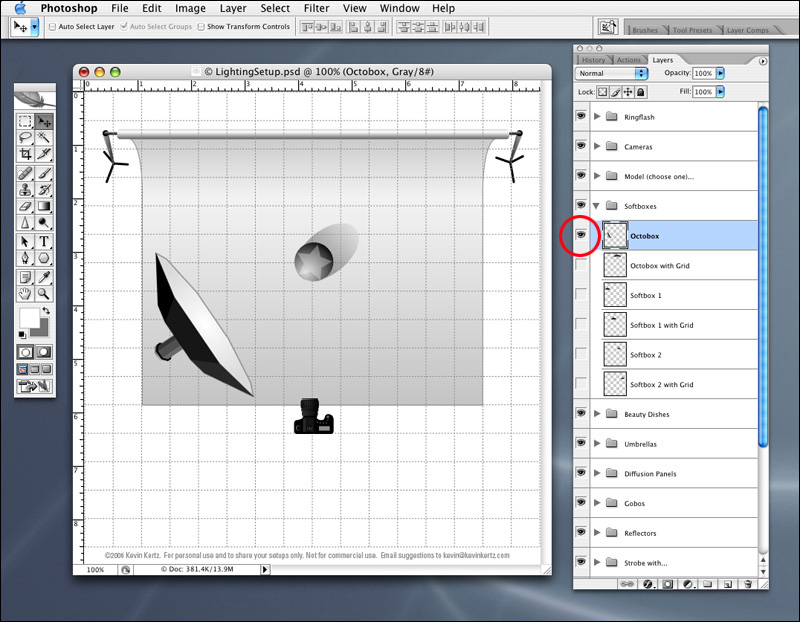
To use…
1) Download file LightingSetup.psd.zip (size 200k)
2) Unarchive the Zip file
3) Open the Photoshop file: LightingSetup.psd. (size 500k)
4) The file defaults with a Background, Subject and 35mm Camera.
5) To view (add) an item, open the appropriate folder and click on the item (as seen below). You click on the «eye» icon to make it visible or to hide it.
6) Move and rotate into place.
7) Save a copy of your finished setup. Don’t save over original file (for future use).
